CSS Basics and Box Model
What You Need To Know
- How to set up a basic CSS file with reset stylesheet
- How to style HTML elements using color and text CSS properties
- How the CSS box model works and how to use it to make basic layout and spacing adjustments
- How to center block-level elements
- How to view your CSS in a browser web inspector
Getting started
- Reset stylesheet
- File structure
- style.css
- Link reset stylesheet -
<link rel="stylesheet" href="normalize.css"> - Link main css -
<link rel="stylesheet" href="style.css"> - Rule structure
Copy the following code into your file to setup the basic page structure.
<!DOCTYPE html>
<html>
<head>
<title></title>
<meta charset="utf-8">
<meta name="viewport" content="initial-scale=1.0, width=device-width">
<link rel="stylesheet" href="normalize.css">
<link rel="stylesheet" href="style.css">
</head>
<body>
</body>
</html>CSS structure
selector {
property: value;
}Properties
- Color
background-color- Use hex codes
- Some basic color choices
- Adobe Color
- Coda color picker
color
- Text
font-familyfont-size(in pixels)line-height(in ems)font-weight(bold)font-style(italic)text-decoration(underline)text-align
Example
This is an example of the above CSS properties.
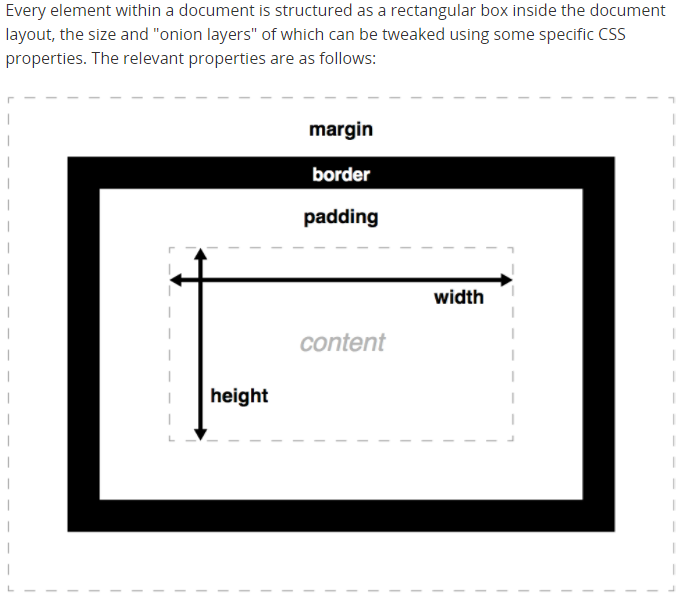
CSS Box Model/Layout
div, etc.- Styling
widthpaddingbordermargin- Centering your
divmargin: 0 auto;
Example div with styles
More Properties
- Images
- Resizing
- Centering
display: block;margin: 0 auto;
- Miscellaneous
- Links and
:hoverpseudo class - Hover Link
- Styling lists
list-style-type
- Styling horizontal rules
border
- Viewing source code in a browser
- Using Coda reference books (also, HTML and CSS versions on the web)
- Links and